Creating a website may seem like a complex task, but with the right tools and knowledge, it can be straightforward and rewarding. Whether you’re building a personal blog, an online portfolio, or a business website, knowing how to make a website is an essential skill in today’s digital world. In this blog post, we will walk you through the steps to make a website, from choosing a domain to launching it live for the world to see.
Why Should You Make a Website?
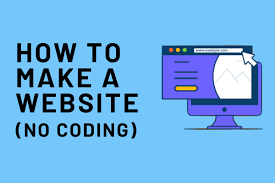
Before we dive into the steps of how to make a website, it’s important to understand why having a website is beneficial:
-
Increased Visibility: A website helps you get noticed by potential clients, customers, or readers who are searching online.
-
Professionalism: A well-designed website adds credibility and authority to your business or personal brand.
-
Control: Unlike social media platforms, a website gives you full control over your content and how you present it.
Now, let’s get started with the steps to make a website.
Step 1: Choose a Domain Name How to Make a Website
The first step in making a website is to select a domain name. Your domain name is the web address that people will use to visit your site (e.g., www.yourwebsite.com). It’s crucial to choose a domain name that reflects your brand and is easy to remember.
Here are some tips for choosing a domain name:
-
Keep it short and simple: Make sure it’s easy to spell and type.
-
Be unique: Avoid using generic or overused names that could confuse visitors.
-
Use keywords: If possible, include a relevant keyword related to your website’s topic. This can help improve your website’s SEO (Search Engine Optimization).
Once you’ve decided on a domain name, you’ll need to check its availability and register it through a domain registrar like GoDaddy, Namecheap, or Google Domains.
Step 2: Select a Web Hosting Provider
Once you have your domain name, the next step in making a website is selecting a web hosting provider. Web hosting is where your website’s files, data, and content are stored. Without hosting, your website wouldn’t be accessible on the internet.
There are different types of hosting options to consider:
-
Shared Hosting: The most affordable option, ideal for small websites or blogs.
-
VPS Hosting: Provides more control and resources for growing websites.
-
Dedicated Hosting: Offers an entire server dedicated to your website, suitable for large, high-traffic sites.
Popular web hosting providers include Bluehost, SiteGround, and HostGator. When choosing a hosting provider, consider factors like uptime reliability, customer support, and scalability.
Step 3: Choose a Website Builder or CMS
Now that you have a domain and hosting, it’s time to decide how you want to make a website. There are two main options: website builders or Content Management Systems (CMS).
Website Builders
Website builders like Wix, Squarespace, and Weebly are simple drag-and-drop tools that require no coding skills. They offer pre-designed templates, allowing you to customize your site with ease. If you’re a beginner, a website builder is a great way to make a website without technical knowledge.
Content Management Systems (CMS)
If you want more control over your website, a CMS like WordPress is an excellent choice. WordPress is the most popular CMS globally and powers over 40% of all websites. With WordPress, you have more flexibility, but it does require a bit more technical know-how. However, there are many tutorials and themes available to help you get started.
Step 4: Design Your Website How to Make a Website
The design of your website plays a crucial role in its usability and user experience. Most website builders and CMS platforms offer templates that you can customize to create a unique design. Here are some design tips to keep in mind when making a website:
-
Keep it clean: A cluttered website can overwhelm visitors. Focus on simplicity and ease of navigation.
-
Mobile-friendly: Make sure your website is responsive and looks good on mobile devices, as most users browse from smartphones.
-
Use high-quality images: Images play an important role in engaging visitors. Use clear, high-resolution images that reflect your brand.
Take your time customizing your template and making sure the layout aligns with your brand’s identity.
Step 5: Add Content to Your Website
With the design in place, it’s time to start adding content to your website. Depending on your website type, you’ll want to include essential pages and sections, such as:
-
Home Page: The first impression visitors will have of your site. Make sure it’s inviting, clear, and informative.
-
About Page: Share your story, values, and what makes you or your business unique.
-
Services or Products Page: If you’re running a business, this page should detail what you offer.
-
Contact Page: Make it easy for visitors to reach out to you, with a contact form, phone number, or email address.
-
Blog (Optional): If you plan to post articles or updates, include a blog on your site to keep content fresh.
When adding content, focus on writing clear, concise text and optimize your content for search engines. Incorporating keywords like “how to make a website” can improve your website’s SEO and help it rank higher on search engines.
Step 6: Optimize Your Website for SEO
To make sure your website is found by search engines, you’ll need to optimize it for SEO (Search Engine Optimization). SEO involves strategies that help search engines understand your website’s content and rank it higher in search results. Here are some basic SEO tips for making a website:
-
Use keywords: Include relevant keywords throughout your content, especially in titles, headings, and body text.
-
Optimize images: Compress images to ensure faster loading times, and add descriptive alt text.
-
Improve page speed: A fast-loading website improves user experience and can boost your SEO rankings. Tools like Google PageSpeed Insights can help you test and improve your website speed.
-
Mobile optimization: Ensure your website is mobile-friendly, as Google prioritizes mobile-optimized websites in search results.
Step 7: Publish and Promote Your Website
Once you’ve created your website and optimized it for SEO, it’s time to publish it. After hitting the publish button, your website will be live and accessible to anyone with an internet connection.
However, simply launching your website is not enough. You need to promote it to attract visitors. Here are some ways to promote your website:
-
Share on social media: Announce your website launch on platforms like Facebook, Instagram, and Twitter to reach a wider audience.
-
Email marketing: Send an email to your subscribers or contacts informing them about your new website.
-
Paid advertising: Consider using Google Ads or social media ads to drive targeted traffic to your website.
Conclusion
Learning how to make a website is a valuable skill that can help you establish a strong online presence. From choosing a domain and hosting to designing and optimizing your site, each step plays a critical role in the process. By following these steps and focusing on user experience and SEO, you can create a website that is not only functional but also helps you achieve your goals.
So, whether you’re creating a personal blog, a portfolio, or a business site, take the plunge and start building your website today. It’s easier than you think!
Also read : Google My Business: The Essential Tool for Local Businesses
